










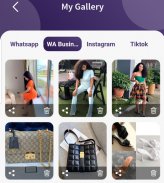


All Photo and Video Downloader For Social Media

Mô tả của All Photo and Video Downloader For Social Media
Download photos and videos from WhatsApp, WhatsApp Business, Facebook, Tiktok, Instagram, Twitter, and Vimeo. All photo and video downloader allows you to download social media photos and videos from social webs onto your gallery within the App very fast. All in one downloader makes it so easy to download any social media image and video status or post.
With this social media video and photo downloader which is easy to use, you can browse all social media apps like WhatsApp, WhatsApp Business, Facebook, Instagram, Tiktok, Twitter and Vimeo and save all status posts from your social media accounts. All in one social media status Downloader is 100% free! Videos and pictures shared by your friends on their social accounts can be downloaded too.
This all in one social media downloader has various guides to help you to easily download your favourite images and videos from any social media sites or apps.
How to Use Whatsapp and Whatsapp Business Status Saver:
* Open the App and click on the Whatsapp Business button to open it.
* View Status from the Whatsapp Business contact
* Come back to the App and Click on Whatsapp Business button. It will display all photo or video status in the Recent Status tab. Then click on the status, it will display and click on Download Button to save the WhatsApp Business status.
* The Image or Video status is saved instantly to your app gallery and click on downloaded status button to view all saved status.
How to Use Post Downloader For Instagram:
* Open your Instagram App
* Click the three (3) dots found on the post’s top right corner and click Copy Share To or Copy Link option
*Open this app again and paste the copied link in textbox.
* Click on the Download button.
How to Use Video Downloader For Facebook:
* Open this App & login with your facebook account in “my account” tab. In my account, play the video when the video thumb displays and download or copy link of video you have to click.
* You can download Facebook video in two ways
* Firstly, from facebook video post link. click on the fb video & copy the link, then just paste the video link to download the Facebook bvideo
* Secondly, while in Facebook, just tap on fb video to download it
How to Use Video Downloader For Tiktok:
* Open Tiktok in this app
* Click on share icon at the bottom right corner and click on Copy Link option
* Open this App and paste the Tiktok post link
* Click on Download button
How to Use Video Downloader For Twitter:
* Open Twitter in this App or your Twitter App
* Click on the share icon on Twitter video & Click on ‘Copy link to Tweet’ option.
* Open this app and paste link
* Click on Download button
How to Use Video Downloader For Vimeo:
* Open Vimeo in this app or just open your video App
* Click on the menu icon then click on share button icon on Vimeo video & Click on ‘Copy’ option.
* Open this App paste link
* Click on Download button
Features:
* Browse videos and photo status with the built-in browser or just copy paste the social media post link
* Download videos with one click
* Download Photos With One click
* Attractive & Responsive UI
* Support all Android devices.
* Instagram all media downloader (Images and Videos)
* Whatsapp status saver to save photos and videos
* Whatsapp Business Status Saver to save images and videos
* Facebook Video Downloader to download videos
* TikTok Video Downloader to download videos with watermark and without watermark
* Twitter Video Downloader to download videos from Twitter.
* Vimeo Video Downloader to save videos from Vimeo
* Own Gallery to view, delete & share all downloaded media
* Share downloaded photos and videos with your friends from App's gallery.
* Option to rate App, Share downloaded images and videos with friends and Privacy Policy included
* Fast download speed
* Powerful Download Manager to manage downloaded media files.
* Download video and images from social webs
*Download all status from social media apps
Tải xuống ảnh và video từ WhatsApp, WhatsApp Business, Facebook, Tiktok, Instagram, Twitter và Vimeo. Tất cả trình tải xuống ảnh và video cho phép bạn tải xuống các ảnh và video trên mạng xã hội từ các mạng xã hội vào bộ sưu tập của bạn trong Ứng dụng rất nhanh. Tất cả trong một trình tải xuống giúp dễ dàng tải xuống bất kỳ trạng thái hình ảnh và video phương tiện truyền thông xã hội hoặc bài đăng nào.
Với trình tải xuống video và hình ảnh truyền thông xã hội này rất dễ sử dụng, bạn có thể duyệt tất cả các ứng dụng truyền thông xã hội như WhatsApp, WhatsApp Business, Facebook, Instagram, Tiktok, Twitter và Vimeo và lưu tất cả các bài đăng trạng thái từ tài khoản truyền thông xã hội của bạn. Tất cả trong một trạng thái phương tiện truyền thông xã hội Downloader là miễn phí 100%! Video và hình ảnh được chia sẻ bởi bạn bè của bạn trên tài khoản xã hội của họ cũng có thể được tải xuống.
Trình tải xuống phương tiện truyền thông xã hội này có nhiều hướng dẫn khác nhau để giúp bạn dễ dàng tải xuống hình ảnh và video yêu thích từ bất kỳ trang web hoặc ứng dụng truyền thông xã hội nào.
Cách sử dụng Whatsapp và Whatsapp Business Status Saver:
* Mở Ứng dụng và nhấp vào nút Whatsapp Business để mở.
* Xem Trạng thái từ liên hệ Whatsapp Business
* Quay trở lại Ứng dụng và nhấp vào nút Whatsapp Business. Nó sẽ hiển thị tất cả trạng thái ảnh hoặc video trong tab Trạng thái gần đây. Sau đó nhấp vào trạng thái, nó sẽ hiển thị và nhấp vào nút Tải xuống để lưu trạng thái WhatsApp Business.
* Trạng thái Hình ảnh hoặc Video được lưu ngay lập tức vào thư viện ứng dụng của bạn và nhấp vào nút trạng thái đã tải xuống để xem tất cả trạng thái đã lưu.
Cách sử dụng Trình tải xuống bài đăng cho Instagram:
* Mở ứng dụng Instagram của bạn
* Nhấp vào ba (3) dấu chấm được tìm thấy ở góc trên cùng bên phải và nhấp vào tùy chọn Sao chép Chia sẻ hoặc Sao chép Liên kết
* Mở ứng dụng này một lần nữa và dán liên kết được sao chép vào hộp văn bản.
* Nhấp vào nút Tải xuống.
Cách sử dụng Trình tải xuống video cho Facebook:
* Mở Ứng dụng này và đăng nhập bằng tài khoản facebook của bạn trong tab Tài khoản của tôi. Trong tài khoản của tôi, phát video khi ngón tay cái video hiển thị và tải xuống hoặc sao chép liên kết của video bạn phải nhấp.
* Bạn có thể tải xuống video Facebook theo hai cách
* Thứ nhất, từ liên kết bài đăng video facebook. nhấp vào video fb và sao chép liên kết, sau đó chỉ cần dán liên kết video để tải xuống bvideo Facebook
* Thứ hai, khi ở Facebook, chỉ cần nhấn vào video fb để tải xuống
Cách sử dụng Trình tải xuống video cho Tiktok:
* Mở Tiktok trong ứng dụng này
* Nhấp vào biểu tượng chia sẻ ở góc dưới bên phải và nhấp vào tùy chọn Sao chép liên kết
* Mở ứng dụng này và dán liên kết bài đăng Tiktok
* Nhấp vào nút Tải xuống
Cách sử dụng Trình tải xuống video cho Twitter:
* Mở Twitter trong Ứng dụng này hoặc Ứng dụng Twitter của bạn
* Nhấp vào biểu tượng chia sẻ trên video Twitter & Nhấp vào ‘Sao chép liên kết vào tùy chọn Tweet Tweet.
* Mở ứng dụng này và dán liên kết
* Nhấp vào nút Tải xuống
Cách sử dụng Trình tải xuống video cho Vimeo:
* Mở Vimeo trong ứng dụng này hoặc chỉ mở Ứng dụng video của bạn
* Nhấp vào biểu tượng menu sau đó nhấp vào biểu tượng nút chia sẻ trên video Vimeo & Nhấp vào ‘Sao chép tùy chọn.
* Mở liên kết dán Ứng dụng này
* Nhấp vào nút Tải xuống
Đặc trưng:
* Duyệt video và trạng thái ảnh bằng trình duyệt tích hợp hoặc chỉ sao chép dán liên kết bài đăng trên phương tiện truyền thông xã hội
* Tải xuống video với một cú nhấp chuột
* Tải ảnh xuống chỉ với một cú nhấp chuột
* UI hấp dẫn và đáp ứng
* Hỗ trợ tất cả các thiết bị Android.
* Trình tải xuống tất cả các phương tiện Instagram (Hình ảnh và Video)
* Trình bảo vệ trạng thái Whatsapp để lưu ảnh và video
* Trình tiết kiệm trạng thái doanh nghiệp Whatsapp để lưu hình ảnh và video
* Trình tải xuống video của Facebook để tải xuống video
* Trình tải xuống video TikTok để tải xuống video có hình mờ và không có hình mờ
* Twitter Video Downloader để tải video từ Twitter.
* Trình tải xuống video Vimeo để lưu video từ Vimeo
* Thư viện riêng để xem, xóa và chia sẻ tất cả các phương tiện đã tải xuống
* Chia sẻ ảnh và video đã tải xuống với bạn bè của bạn từ thư viện của Ứng dụng.
* Tùy chọn để xếp hạng Ứng dụng, Chia sẻ hình ảnh và video đã tải xuống với bạn bè và Chính sách quyền riêng tư được bao gồm
* Tốc độ tải xuống nhanh
* Trình quản lý tải xuống mạnh mẽ để quản lý các tệp phương tiện đã tải xuống.
* Tải xuống video và hình ảnh từ các mạng xã hội
* Tải xuống tất cả trạng thái từ các ứng dụng truyền thông xã hội



























